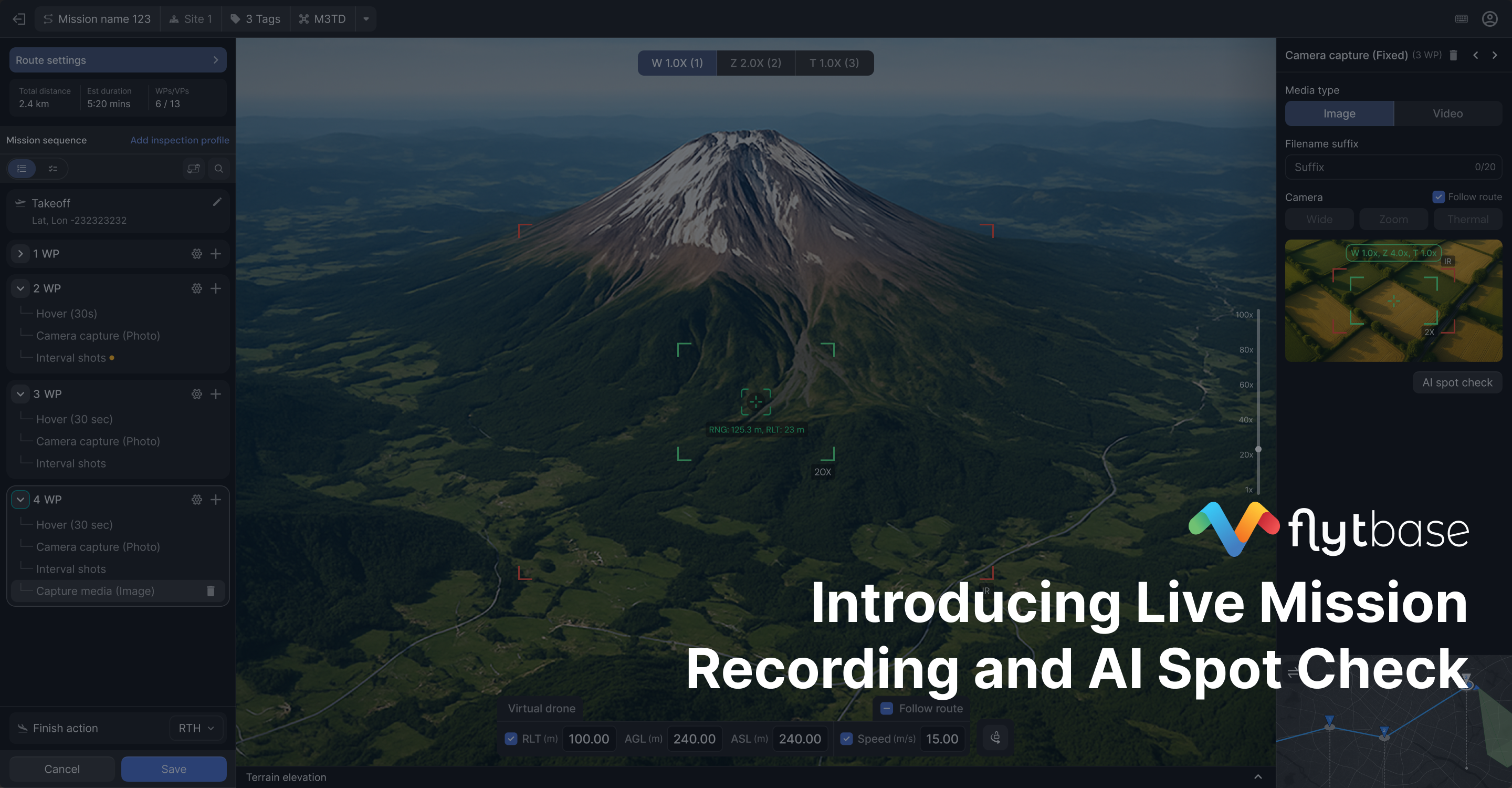Get Your Free Drone Autonomy Guide Today!

Security teams are discovering how to deploy drones instantly with a simple text message. This practical Text-to-Fly automation, built using FlytBase's integration and automation capabilities with Flinks and Flows enables security personnel at schools, corporate campuses or any required site to launch aerial surveillance within seconds. Here's how you can create a system that transforms emergency response protocols using FlytBase.
The Challenge: Rapid Aerial Response for Security Teams
Site security teams face increasing pressure to respond quickly to potential threats. Traditional drone operations require trained pilots, complex controls, and valuable time—resources that are scarce during emergencies.
For security directors, site safety managers, and security professionals at such facilities, the technical requirements of drone deployment have created significant obstacles to implementing effective aerial response systems.
Solution: Building Text-to-Fly with Flinks and Flows
FlytBase's Flinks and Flows feature provides the integration tools that security professionals need to create effective automation workflows. This Text-to-Fly implementation connects simple text message triggers to complex DJI dock operations, removing the need for technical expertise during critical moments.
Security teams across locations can now create systems where authorized personnel launch pre-programmed drone missions with just a single text message—making aerial security accessible to facilities of all types.

How It Works: Step-by-Step Text-to-Fly Automation Process
This is how the Text-to-Fly workflow created with FlytBase works:
- A security team member gets alerted of a situation requiring aerial visibility through integration with alarm systems using Alarm Flink
- They send a text message 'Fly' to the designated number
- FlytBase's platform processes this trigger through its automation system
- The DJI dock automatically opens and launches the drone
- The drone follows its pre-programmed mission path over the site
- Simultaneously, the system sends email and WhatsApp notifications to the security team
The entire sequence takes just 20 seconds from text to takeoff—delivering immediate aerial visibility for site security teams. Watch the video below.
Case Study: OvrWatch Implementation in Asheville, North Carolina
This automation was successfully built and tested in collaboration with Rhys Anderson from the Ovrwatch team in Asheville, North Carolina. This real-world implementation provided valuable validation for the trigger-based workflow in an actual US campus security scenario.
The deployment strategically positioned DJI Docks around key campus locations, creating a network of on-demand aerial response units that could be triggered instantly during security incidents.
Key Benefits for Public Safety and Site Security Teams
Security professionals at schools and corporate campuses gain several advantages from this automated approach:
- One-Touch Deployment: Security personnel need only basic text messaging skills
- 20-Second Response Time: Significantly faster than traditional drone deployment methods
- Team Coordination: Automatic WhatsApp and email alerts ensure all team members are informed
- Consistent Coverage: Pre-programmed flight paths cover critical site areas every time
- Force Multiplication: Security teams can maintain ground response while gaining aerial visibility
This solution is particularly valuable for public safety teams protecting schools, college campuses, and corporate facilities.
Setting Up Your Text-to-Fly Automation with DJI Docks
Any security team with FlytBase Pro can access and create this Text-to-Fly automation. The implementation process typically involves:
- Positioning DJI Docks at strategic campus locations
- Creating custom flight missions for each security zone using FlytBase
- Configuring the text message trigger in the Flinks and Flows interface
- Testing the automation workflow in your specific environment
- Training your security team on appropriate use protocols
Conclusion
The Text-to-Fly automation workflow demonstrates how security professionals can use FlytBase's integration capabilities to create practical drone solutions for site security. By reducing complex drone operations to a single text message, this system delivers immediate aerial visibility exactly when campus security teams need it most.
As shown through successful implementation in Asheville, North Carolina, this approach effectively enhances security protocols for schools, corporate campuses, and other facilities requiring quick emergency response capabilities.
Get access to the Setup Guide for this automation below.
FAQs
Find quick answers to common questions about compatibility, setup, features, and pricing



.webp)
.svg)
.webp)

.jpg)