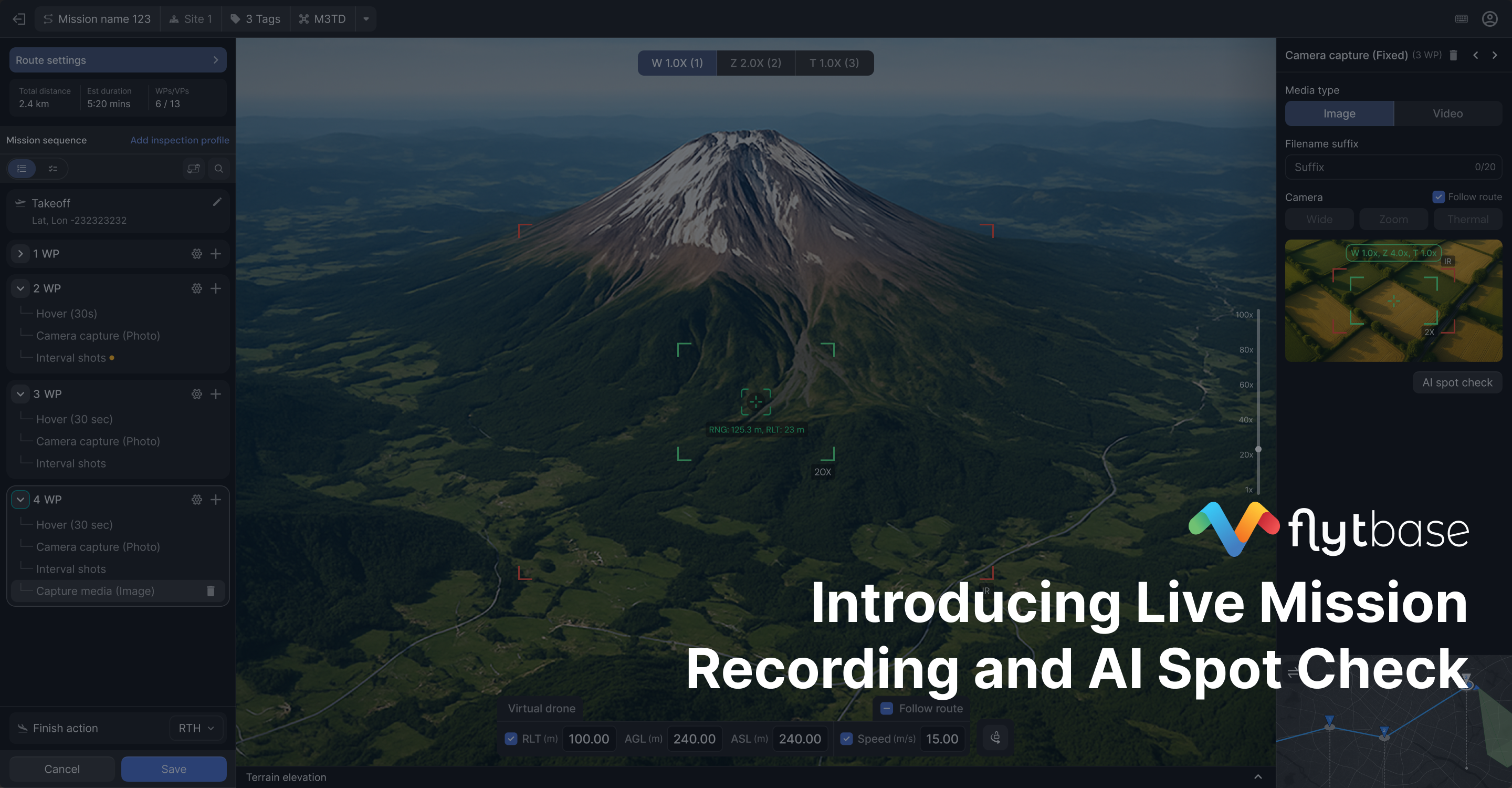Get Your Free Drone Autonomy Guide Today!

In the age of autonomous drone security, capturing real-time aerial footage is no longer the hard part. The real operational friction lies in what comes next, documenting those shifts and incidents in a way that’s standardized, shareable, and stakeholder-ready. Until now, security teams had to juggle screenshots, WhatsApp messages, and manual PDF tools just to piece together a single report. It was slow, error-prone, and far from scalable.
Why Are Operators Still Creating Drone Reports Manually?
The task of creating shift and incident reports remains surprisingly manual across remote drone operators. Operators still resort to screenshots, WhatsApp forwards, and cobbled-together PDFs, making the process slow, error-prone, and inconsistent. But beyond just inefficiency, this becomes a serious liability during emergencies.
In the event of a failed mission, suspicious activity, or a security breach, having a detailed, standardized report is critical. These documents are what teams rely on to debrief, analyze the chain of events, and prevent future failures. Without a reliable reporting system, teams are not just wasting time, they're risking operational oversight when it matters most.
How Can Operators Create Reports Efficiently?
To eliminate the friction of manual documentation, FlytBase has introduced the Reports, a built-in tool that brings automation and structure to post-flight reporting. Whether you're covering a routine shift or responding to a critical event, this feature enables security teams to create polished, evidence-backed reports in minutes. The users can log observations, annotate drone-captured media, and export standardized PDFs with just a few clicks. It’s everything you need to turn raw flight data into actionable, stakeholder-ready documentation, without ever leaving your ops platform.
How Does the Reports Feature Work?
From the moment your shift ends to the second you send out a polished documentation, Reports is built to guide you through a simple, intuitive flow. Here’s how it works:
- Choose The Type of Report
Start by selecting what kind of report you wish to generate; whether it is an Incident Report for one specific incident that happened or a Shift Report, choose the one you'd like to proceed with.
- Select Your Period
Select the duration of your shift or defining a custom time window. This helps narrow down relevant drone activity.
.png)
- Pick the Relevant Flights
Filter and select specific flights from that period—by drone, pilot, or mission type, depending on what needs to be reported.

- Customize Your Report Layout
Decide what data to include: flight summaries, weather conditions, battery stats, observations, maps, media galleries, and more.
- Log Observations with Context
Add findings like unusual activity or infrastructure issues. Each observation can be categorized (Person, Situation, Infrastructure), timestamped, tagged with severity, and linked to supporting media.

- Annotate and Organize Media
Choose photos or videos from the flight, draw on them, add labels, and tie them directly to the relevant incidents for clarity.
- Preview and Export
Review your full report in a clean PDF layout. Once satisfied, export it with one click—and you're done.

Ready to Rethink Security Reporting?
Reports is more than just a new feature, it’s a shift in how drone-powered security operations are documented. By automating the most tedious part of the workflow, it empowers teams to focus on what matters: keeping sites secure and stakeholders informed.
Whether you're reporting a routine patrol or a critical incident, FlytBase gives you the tools to create professional, evidence-rich reports in minutes, not hours. It’s time to replace screenshots and spreadsheets with structure, speed, and scale.
See the feature live in action, book a demo here: flytbase.com/contact
FAQs
Find quick answers to common questions about compatibility, setup, features, and pricing
Yes. You can select media from your flight gallery, annotate it with arrows or text, and link it directly to specific observations in the report.
Typically just a few seconds. Once you select the flights and observations, the system auto-generates a structured, branded report with minimal manual input.
Absolutely. You can filter reports by time range, shift type (day/night), drone, pilot, and even mission type.
With FlytBase Pro starting at just $99/month, you can launch fully autonomous drone operations with live video streaming, remote mission planning, automatic incident reporting, and real-time media management.
No. The entire process—from media selection to PDF export—is built into the FlytBase platform, eliminating the need for external tools like WhatsApp, screenshot editors, or PDF stitchers.



.webp)
.svg)
.webp)

.jpg)