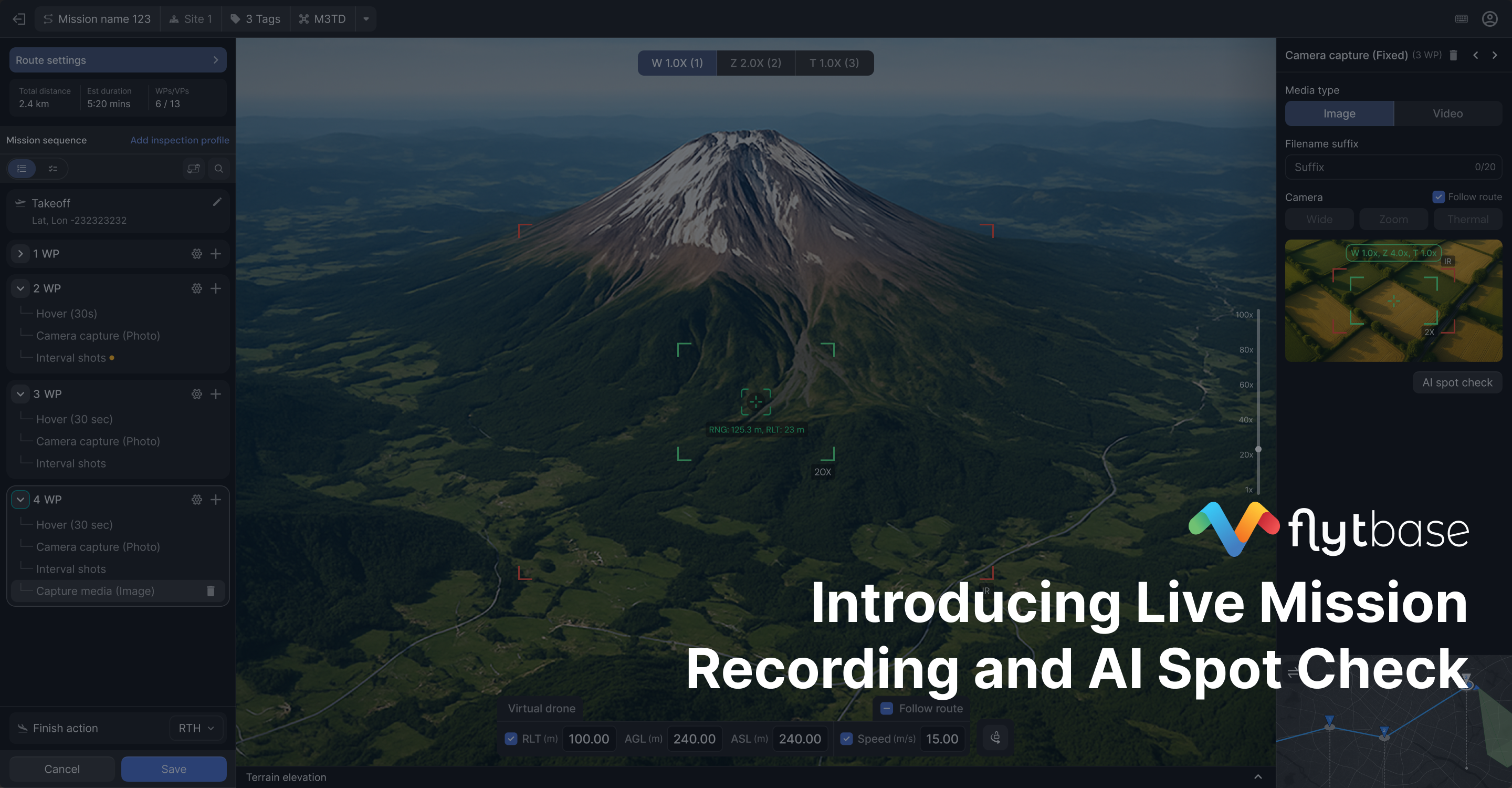Get Your Free Drone Autonomy Guide Today!

Drone technology has witnessed a rapid maturity curve - with regards to not only hardware and software technology but also the use cases across industries and sectors. Consumer drones have gone past the typical use in film production and recreational uses.
These prosumer off-the-shelf drones are now solving complex business problems - for example, in logistics, drones are being deployed to do last-mile delivery, managing inventory, and conducting security patrols.
In this blog, we will specifically focus on thermal imaging drones and the related use cases. Let’s start with an introduction to thermal imaging, understand how it works and how it might be used, via different drones and cameras, for commercial applications.
Need for Thermal Imaging
The ability to let people visualize what their eyes cannot, have led to the popularity of thermal cameras for conducting inspections and patrols.
Owing to the invisible heat radiations emitted or reflected by all objects, such cameras record and produce an image of any object having a temperature above zero without the need for visible light. The hotter the object, the brighter it will appear in the thermal image (you can choose the color pallet accordingly).
Such differences in temperature of the objects under observation are then represented in different colors. Generally, blue shades are used to represent colder objects, while red shades are used to represent hotter ones.

Thermal imaging has therefore been known to offer superior protection in demanding conditions. Some of the prime benefits include:
- Ability to remove blind spots
- Capture data in low-light or at night time
- Examine inaccessible areas
- Ability to see-through camouflaging foliage
{{pdf-form}}
Recommended Thermal Cameras for Drones
Drones with thermal cameras have resulted in unparalleled flexibility for many businesses that require constant protection against potential intruders.
Adding a thermal camera as a payload, allows operators to view thermograms in real-time, with the ability to immediately identify objects from the radiation emitted.
Some of the key factors to take into consideration while choosing an appropriate payload aligned for business include:
- Is the camera radiometric or non-radiometric? A radiometric camera provides a temperature reading along with the thermal image.
- Does the camera come with a gimbal or a fixed mount? A camera with a gimbal offers greater control to the operator over the camera movement.
Here are some recommended payloads:

Popular Drones used for Thermal Imaging
Apart from having a fast turn-around time, drones are pocket-friendly as compared to installing thermographic cameras at several locations in the property with a higher possibility of blind spots. Some of the cost-effective drones that could quickly cover the entire facility and be used 24x7 for monitoring include:

Use Cases of Thermal Imaging Drones
Aerial imagery is the primary application of commercial drones; with a thermographic camera, drones can further add value for various enterprise applications.

More recently, during the outbreak of COVID-19, thermal cameras were widely used by the public safety authorities in many countries to detect infected people by checking body temperatures.
Thermal drones were also used to identify people defying lockdown rules or social distancing guidelines imposed by many countries especially at night.
Why use FlytBase for Automated Night Surveillance
FlytBase Enterprise for Security and Surveillance enables drone operators, service providers, and enterprises to remotely operate a fleet of thermal drones. An ideal solution due to the following capabilities:
1. FlytBase provides geofencing and intelligent waypoint design that a security service provider can use to schedule patrols. The geofencing feature creates a virtual boundary for your drones. The platform allows the creation of unlimited flight plans and streaming of live telemetry to further aid such operations.

2. The cloud-based platform provides live, low-latency streaming of thermal video from multiple drones on a single dashboard, which can be used to inspect a structure or situation from multiple angles and viewpoints.

3. An operator can remotely control the camera gimbal of drones connected to the FlytBase system, and thus effectively track different objects on the ground. With the AI detection feature, FlytBase allows the auto-identification of objects and humans.

4. With FlytBase, one can share a live video feed with anyone using an URL, including the map view. This way, a FlytBase user can share his screen with someone who doesn’t use the platform.
5. FlytBase provides integration with Airmap and DroneLogbook so users can scale their BVLOS flights.
6. FlytBase integrates with Skysense charging pads so users can completely automate the launch, operate, and docking cycle of a drone. It also supports precision landing so drones can land on charging pads.
Here is an illustration of what drones with thermal imaging working at scale might look like.

To get started with FlytBase visit: https://docs.flytbase.com/getting-started/dashboardor contact us at https://flytbase.com/contact/
FAQs
Find quick answers to common questions about compatibility, setup, features, and pricing



.webp)
.svg)
.webp)

.jpg)